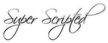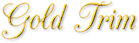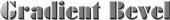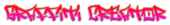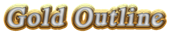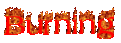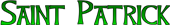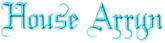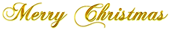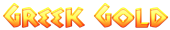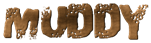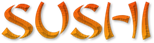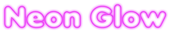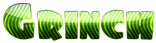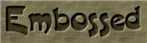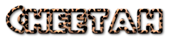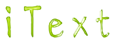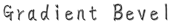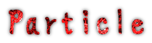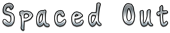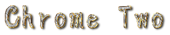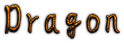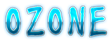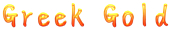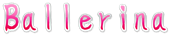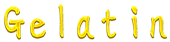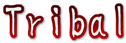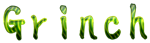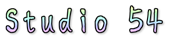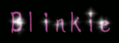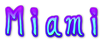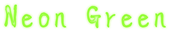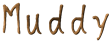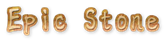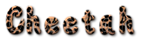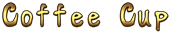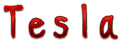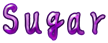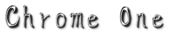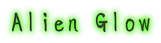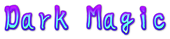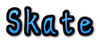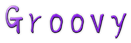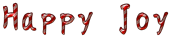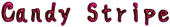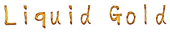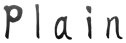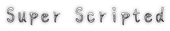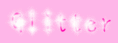Download 青柳衡山 Aoyagi Kouzan Font
 Download 青柳衡山 Aoyagi Kouzan
- 71.383 downloads
Download 青柳衡山 Aoyagi Kouzan
- 71.383 downloads
International Script or Brush Unicode Japanese Script Brush
Create a Logo Using 青柳衡山 Aoyagi Kouzan
青柳衡山 Aoyagi Kouzan Example
青柳衡山 Aoyagi Kouzan Character Map
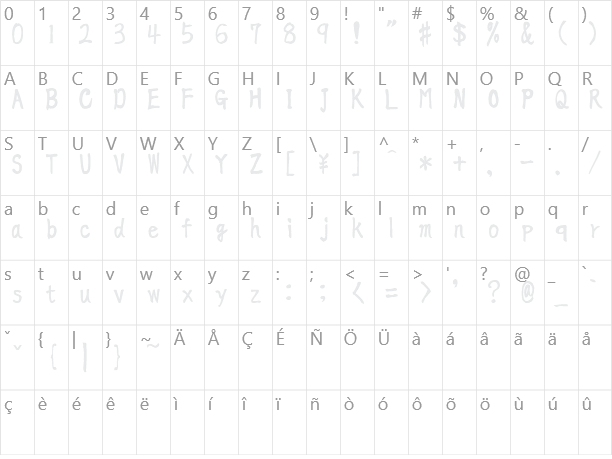
Added on 10 Kasım 2008 Pazartesi
71.383 downloads
Similar Fonts

Font Installation Instructions
You may need to extract the .ttf files from a .zip archive file before installing the font.
Windows (XP/Vista/7/8/10)
Right-click on the .ttf file and select install.
MacOS X (10.3 or later)
Double-click on the .ttf file and select install.